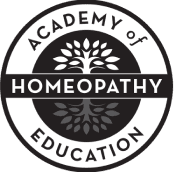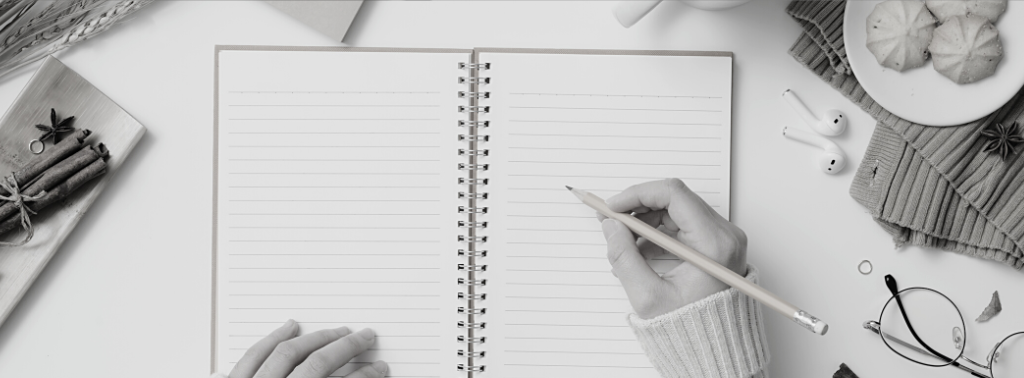Denise and Alastair always get LOADS of questions about what tech they use and love. They have tried many different tools and narrowed things down to the best of the best. What’s great about this? They have done some of the leg work so you don’t have to.
Last week, we shared some of Denise’s top recommendations for virtual homeopathy students. This time around, we will be sharing Al’s top tech recs.
Did you know? Alastair received his Ph.D. at the University of Technology Sydney exploring the intersection of Education, Complementary Medicine, and learning technologies- you could say he is a bit of a tech geek!
Note: None of these recommendations are necessary to be successful in homeopathy school, but they can certainly be helpful in our virtual homeopathy world!

First up, let’s talk about screens. Al has two BIG kahunas on his desk. He likes to have Zoom open on one screen and have the other screen accessible for taking notes, searching for needed documents, etc. Al prefers HP for his monitors, but there are lots of great options out there. Check out the specs and do some comparative research to find the best fit for you.
Once you’ve got your screen dialed in, you might want to consider sound. Al uses a separate microphone from his headphones. Crisp audio capabilities are so helpful with that Kiwi accent. 😉 He relies on his mic for teaching, chatting with clients, recording podcasts (yes, podcasts coming soon!!!), and more. There are many options out there, but you can’t go wrong with Logitech! They have great quality for an affordable price. Al has a Blue Yeti and loves it!
Ever wonder how Al has such great video quality and lighting in class? His skin looks as smooth as a baby’s bottom! There are a couple of reasons we can clearly see his rosy cheeks after coming in from the garden. A good webcam, and a big ol’ ring light, baby! Logitech isn’t just good for microphones, but they have long been creating webcams and they just keep getting better!
This tutorial for setting up a ring light in an ideal position vs your camera is helpful.
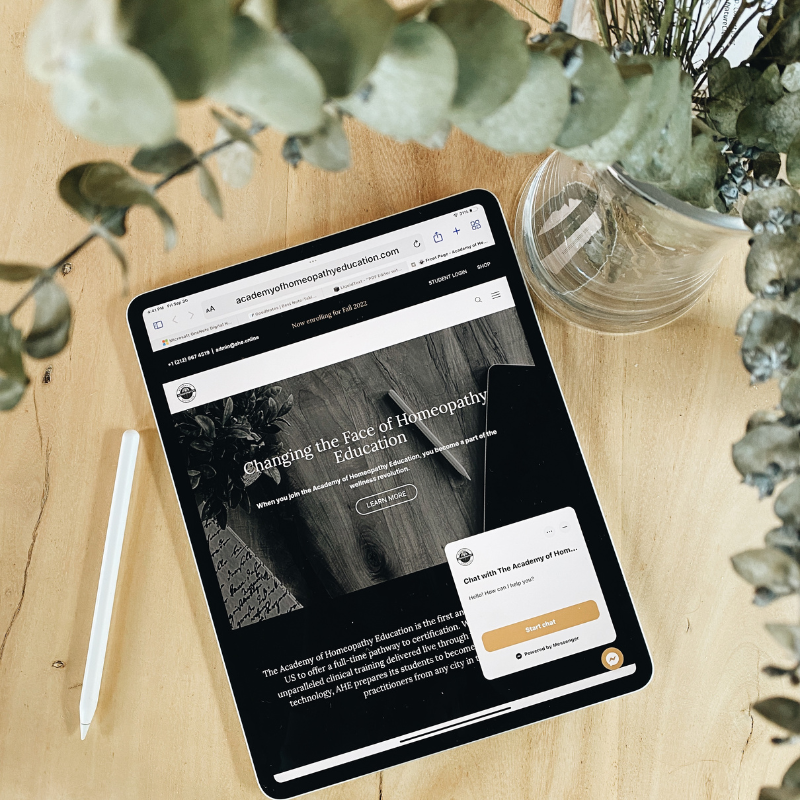
Wrapping up this tech rec blog with a golden tool you can never go wrong with…an iPad! Denise also uses and loves her iPad, but uses it a bit differently. Al likes to connect to Zoom with his iPad to use the whiteboard feature or other drawing abilities- you all may be familiar with his ‘totality blobs’ in class. We have some great app recommendations in the other tech rec’s blog! Wonder how to use your iPad as a whiteboard in Zoom? We got you! Check out the video below.