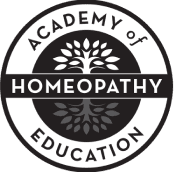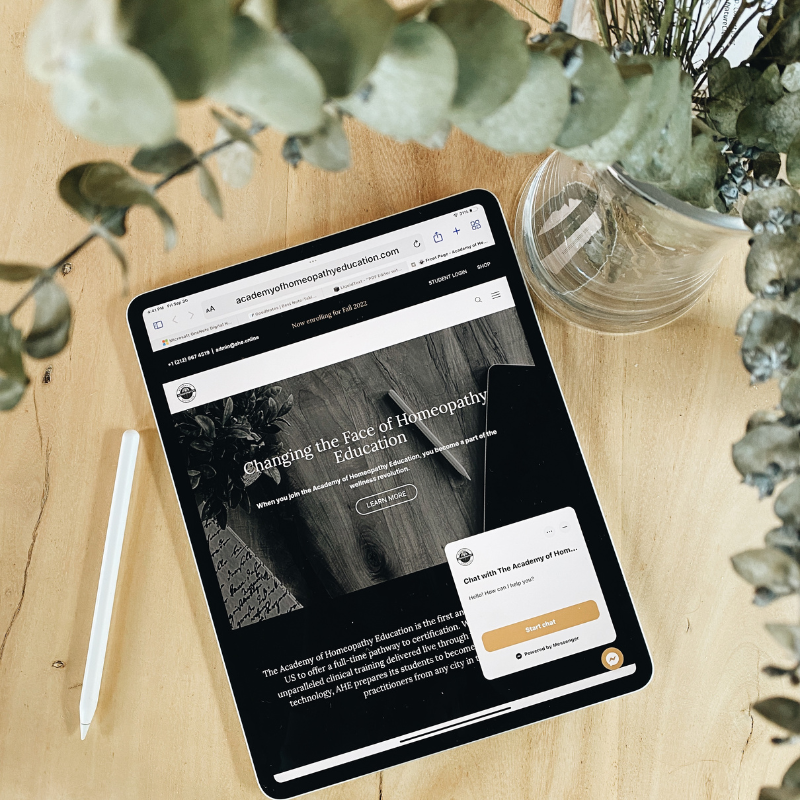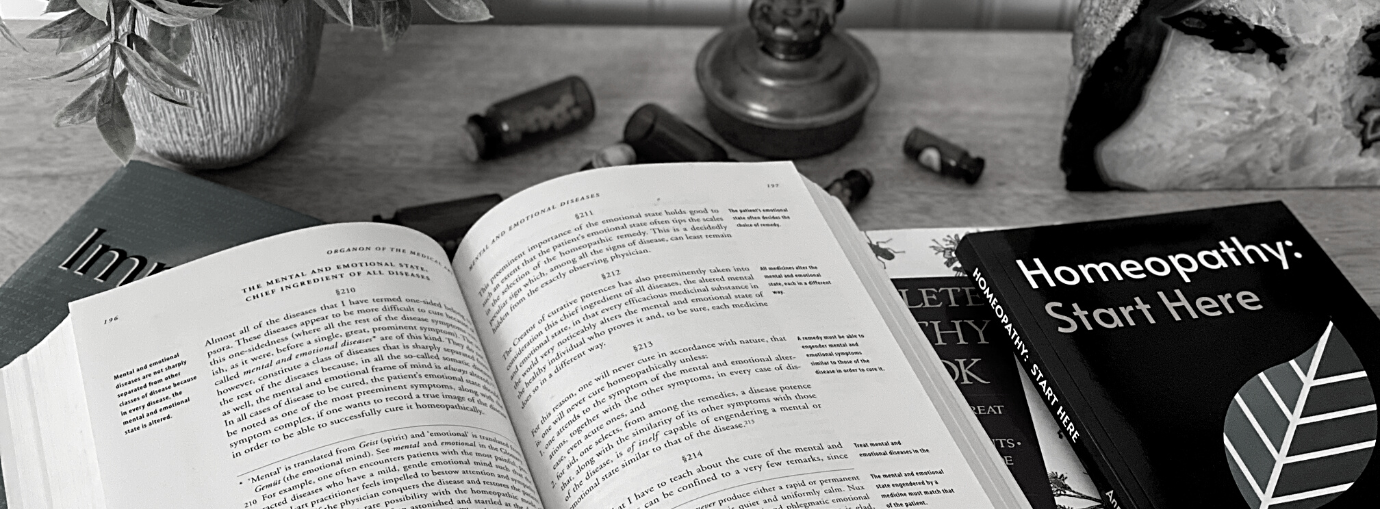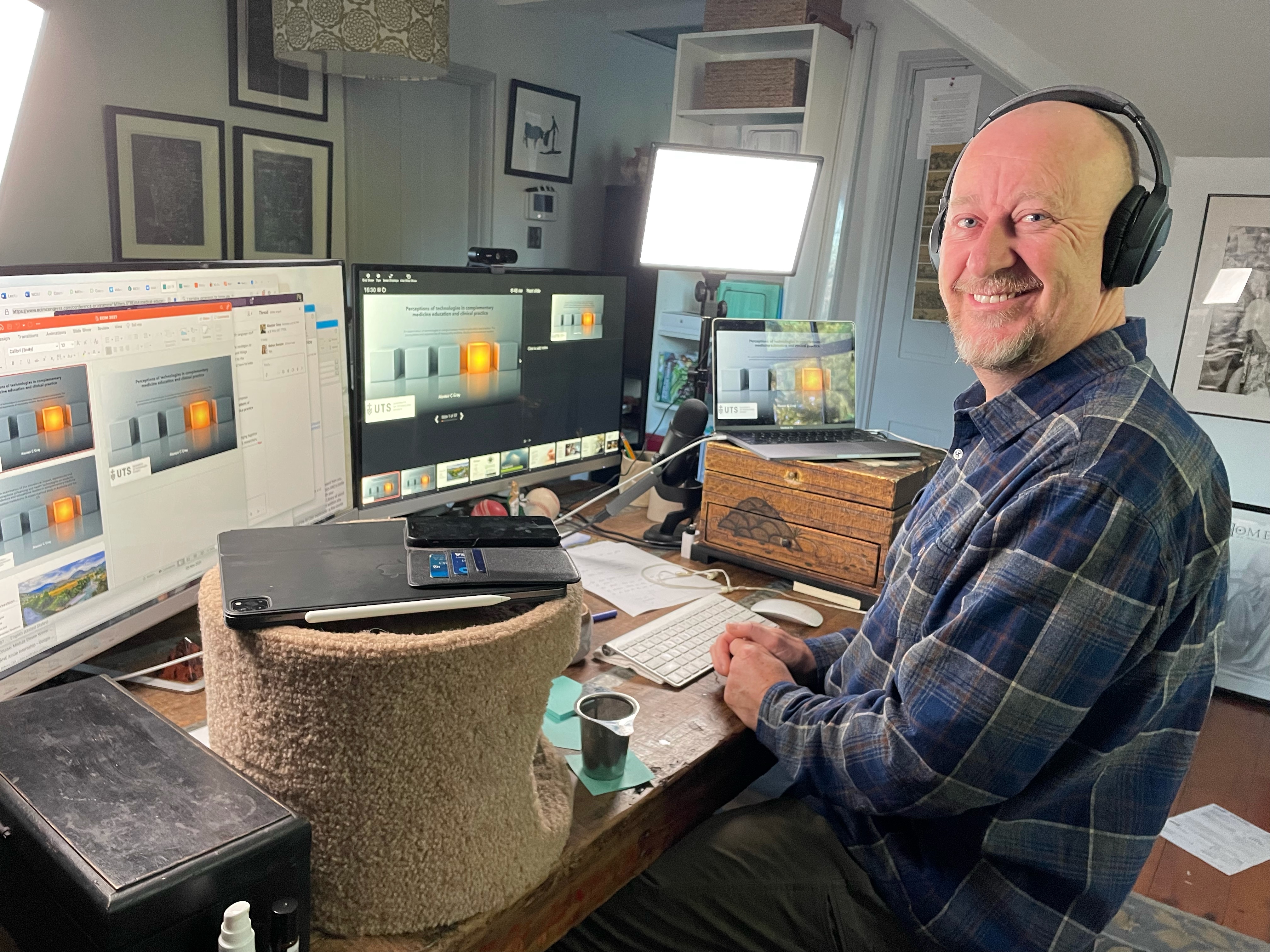If you are just starting homeopathy school at AHE (or another virtual program!), this post is for you. As you can imagine, a virtual learning environment comes with unique technology needs. Here at AHE, our soulful use of technology is what sets our clinical training apart.
Every year we receive questions about AHE President and Clinical Director, Denise Straiges’ must-have office supplies, books, technology, software, and recipes. Denise, with all of her time spent teaching, researching, and working with clients, has found the best of the best tech to get the job done in the most efficient way possible.
This post will focus on Denise’s favorite note-taking software and must-have items for class and case-taking! We will save recipes for another day. Trust us, you will want to come back for that!
Please note that these items aren’t required for school or case-taking. We just wanted to give you some tips to help out as you get started.
Contains affiliate links. Proceeds support HOHM Foundation– our sister nonprofit organization that focuses on advocacy, access to care, and quality education.
TABLETS
Denise LOVES her iPad for case taking! She uses it with the Apple Pencil for prime connectivity for her doodles, mapping, etc. Not all pens are created equal. There are first and second-generation Apple Pencils- either should work just fine. Other tablets might work alright- but Apple devices run smoothly, like a well-oiled machine! The iPad captures every glide of the Pencil and doesn’t miss a beat.
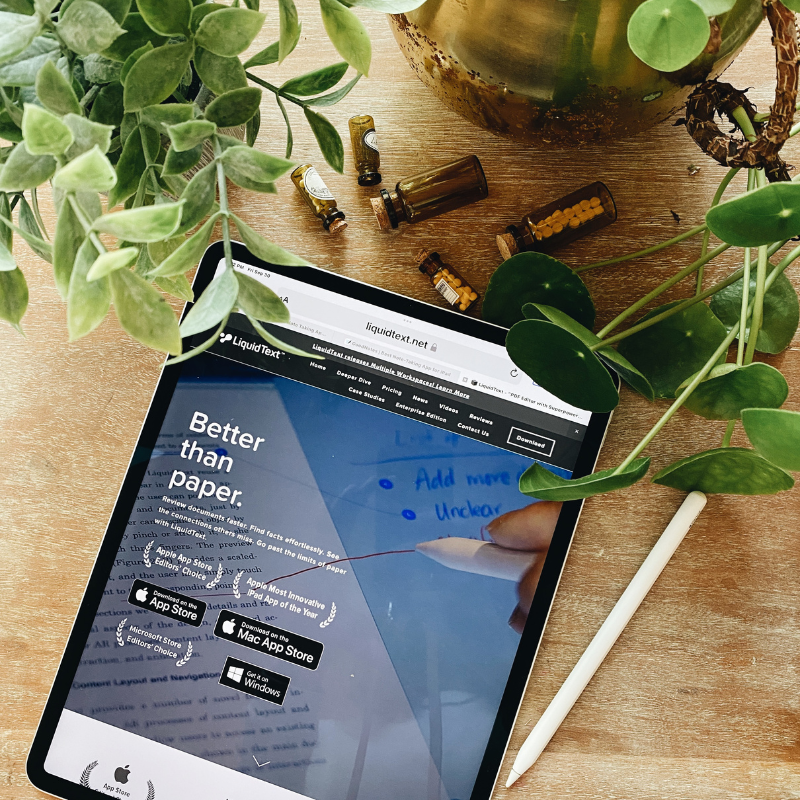
APPS
On the iPad, you need apps- of course! Denise has tried many MANY note-taking options and has narrowed it down to a few favorites. One app could certainly do it for you, but Denise uses different apps at different times! You can find tutorials and guides on YouTube if you need a little extra help figuring these out we are including a short one for each app below 🙂
OneNote is a great free-form note-taking and the ability to share and collaborate with others. Some students have used it to organize their therapeutics and materia medica notebooks that they’ll take with them into private practice! You’ll be glad you established a solid organizational system from the get-go.
LiquidText.net allows you to edit and modify pdfs. It is really handy when putting together a research paper because you can import and write on documents, find the facts you are looking for, and clip sections from the sources you want to refer back to. Trust us, it will save you tons of time!
GoodNotes.com is last up, but definitely not least. We love this app because you can handwrite notes and search for them later! Denise uses it during case taking and brainstorming ideas.
Speaking of case-taking, when you are getting started in clinical training, we recommend taking cases in different ways at first to see what works best for you. Try handwriting on paper or with a tablet and compare that to the experience of typing. Is one faster? Do you remember more when you handwrite? You may find that handwriting in some form helps you to integrate what you want to remember better.

HEADPHONES
Denise is all about Apple! Her AirPods are used for everything from teaching, dog walk talks, and chatting while cooking!
Another recommendation- (not from Denise) but from several students that have some hearing loss- bone conduction headsets that can cancel out background noise are another great option! Also a good option for folks with small or sensitive ears that cannot tolerate putting an earbud in.
Other students and staff who are emf sensitive use air tube headphones when they need privacy during class or clinic.

LIGHTING
Zoom touch-up is a must- but another helper is having good lighting! If you are in a back-lit space or you notice your face appears dark in Zoom meetings, get yourself a handy ring light to attach to your computer! Stay tuned next week for Al’s top tech recs!